Closing Manifests
This topic describes how to close a manifest.
- On the End of Day tab, click Close Manifest.
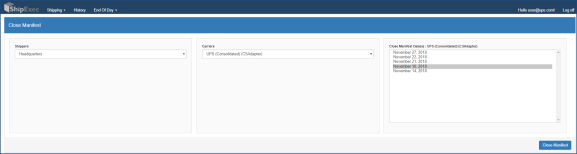
- In the Shippers drop-down list, select the shipper whose manifest you want to close.
- In the Carriers drop-down list, select the carrier whose manifest you want to close.
- In the Close Manifest Date list, select the manifest date you want to close.
- Click Close Manifest.
Note: If you close out an item, the shipment is final and you cannot void it. In most cases, ShipExec automatically transmits the manifest after you close it.
Related Topics